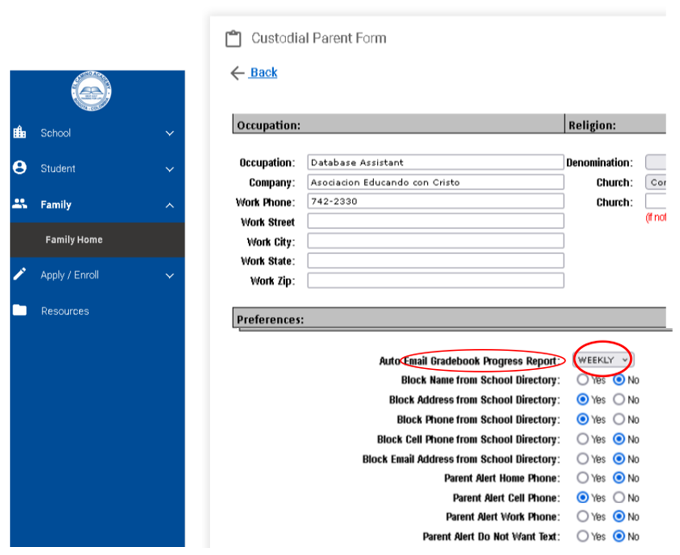Terms and Conditions
By completing this form, you as the owner(s) of the information, in a free, express, voluntary, and informed manner, authorize ASOCIACIÓN EDUCANDO CON CRISTO and/or the natural or legal person to whom it is entrusted, to collect, store, use, circulate, suppress, and in general to carry out any other process with the personal data provided by you, for all those aspects inherent to the commercial and promotional activities, and any others related to the development of the main corporate purpose of the aforementioned institution, which implies the use of the data in marketing activities, promotion, and if applicable, when the contractual activity requires it, the transfer of the same to a third party (including third countries), under the parameters of Law 1581 of 2012, Decree 1074 of 2015 chapter 25 and other current regulations that regulate the subject. In any case, ASOCIACIÓN EDUCANDO CON CRISTO guarantees the conditions of security, privacy, and other principles that imply the processing of personal data in accordance with the applicable legislation. This authorization will be maintained for the duration of the relationship or the provision of the service, and for the duration of the responsible institution, as established in its manuals and policies. I declare that I have become familiar with the Personal Data Treatment Policy found at www.eca.edu.co, where one can also find how to exercise one’s rights to consult, update, rectify, and delete.
Términos y condiciones
Mediante el diligenciamiento de este formulario, usted en calidad de titular(es) de la información; de manera libre, expresa, voluntaria e informada, autoriza a la ASOCIACION EDUCANDO CON CRISTO y/o a la persona natural o jurídica a quién este encargue, a recolectar, almacenar, utilizar, circular, suprimir y en general, a realizar cualquier otro tratamiento a los datos personales por usted suministrados, para todos aquellos aspectos inherentes a las actividades comerciales y promocionales, y cualquier otro relacionado con el desarrollo del objeto social principal de la referida institución, lo que implica el uso de los datos en actividades de mercadeo, promoción y de ser el caso, cuando la actividad contractual lo requiera, la transferencia de los mismos a un tercero (incluyendo terceros países),bajo los parámetros de la ley 1581 de 2012, decreto 1074 de 2015 cap. 25 y demás normatividad vigente que regule la materia. En todo caso, la ASOCIACION EDUCANDO CON CRISTO garantiza las condiciones de seguridad, privacidad y demás principios que impliquen el tratamiento de datos personales acorde con la legislación aplicable. Esta autorización se mantendrá por el tiempo de duración del vínculo o la prestación del servicio y por el tiempo de duración de la sociedad responsable, conforme lo establecido en sus manuales y políticas. Declaro que he conocido la Política de tratamiento de datos personales ubicada en www.eca.edu.co, donde además encontrara como ejercer sus derechos a consultar, actualizar, rectificar y suprimir.